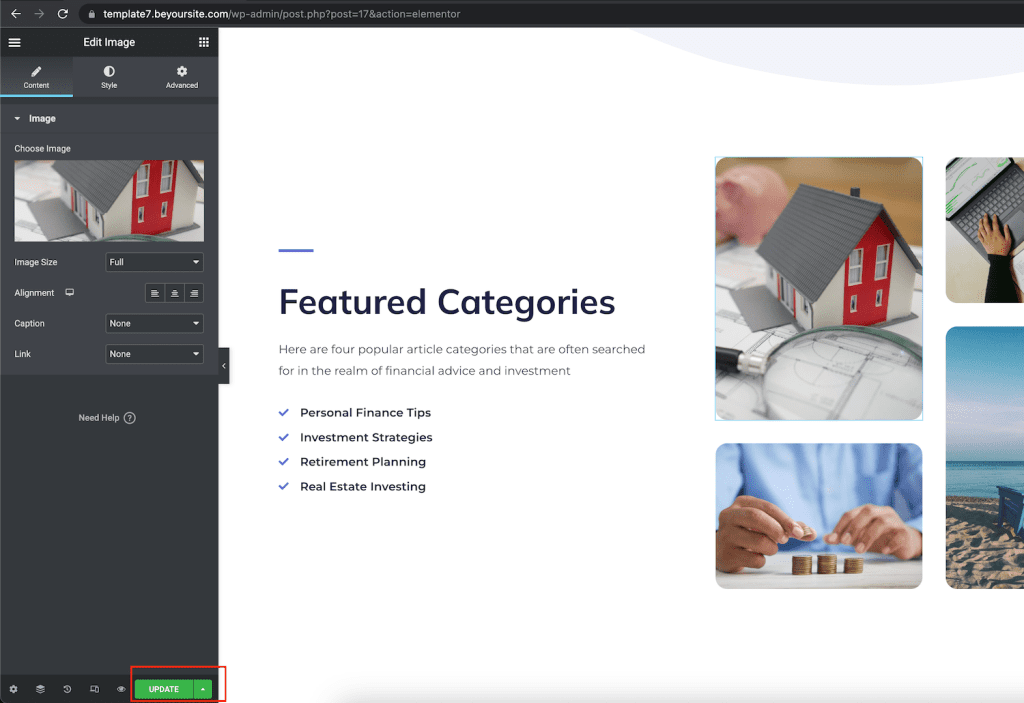In the WordPress dashboard, click Pages > All Pages
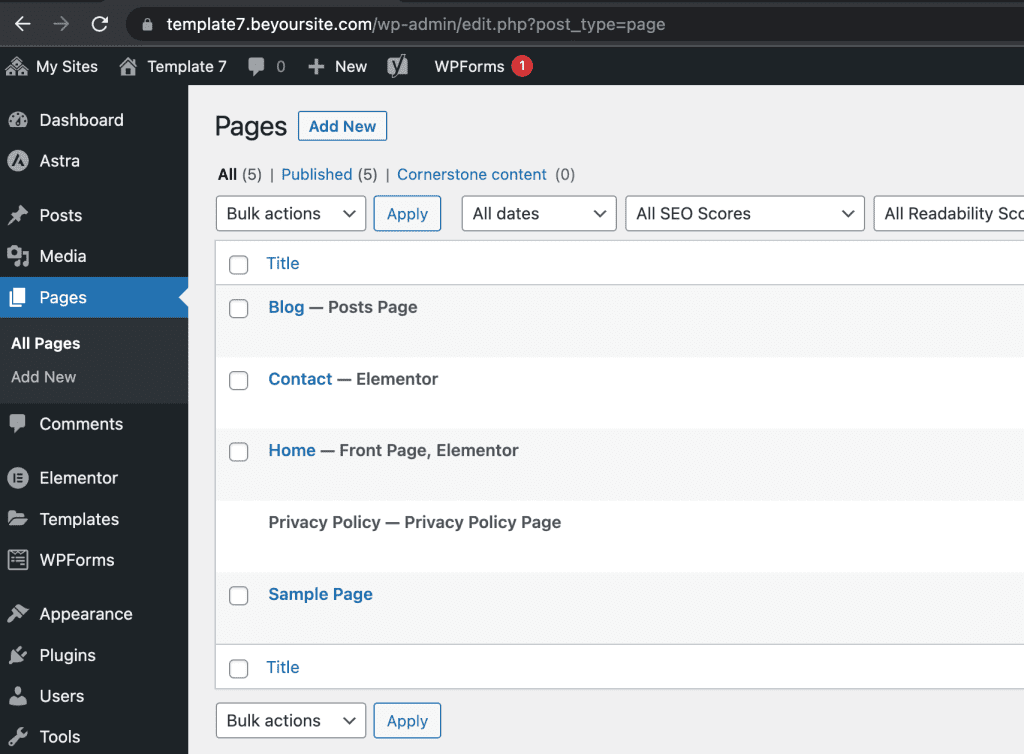
Hover Front Page and click Edit with Elementor
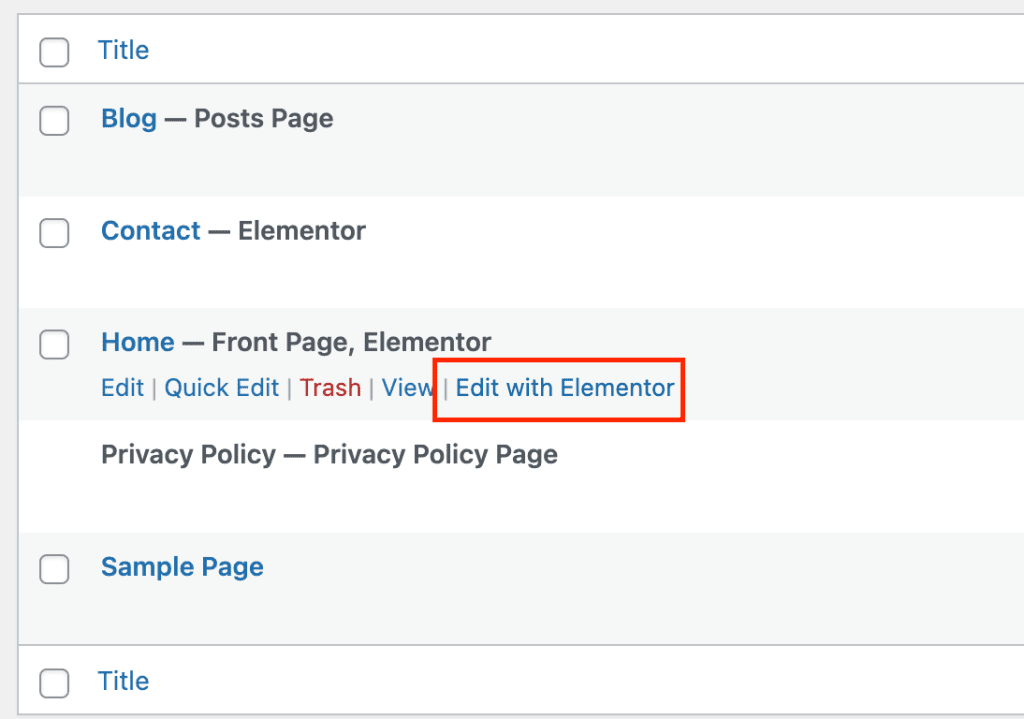
To edit the text, hover the text until you see the blue pencil icon in the top right corner. Click the icon. The left pane will show the clicked widget setting. You can edit the text in there.
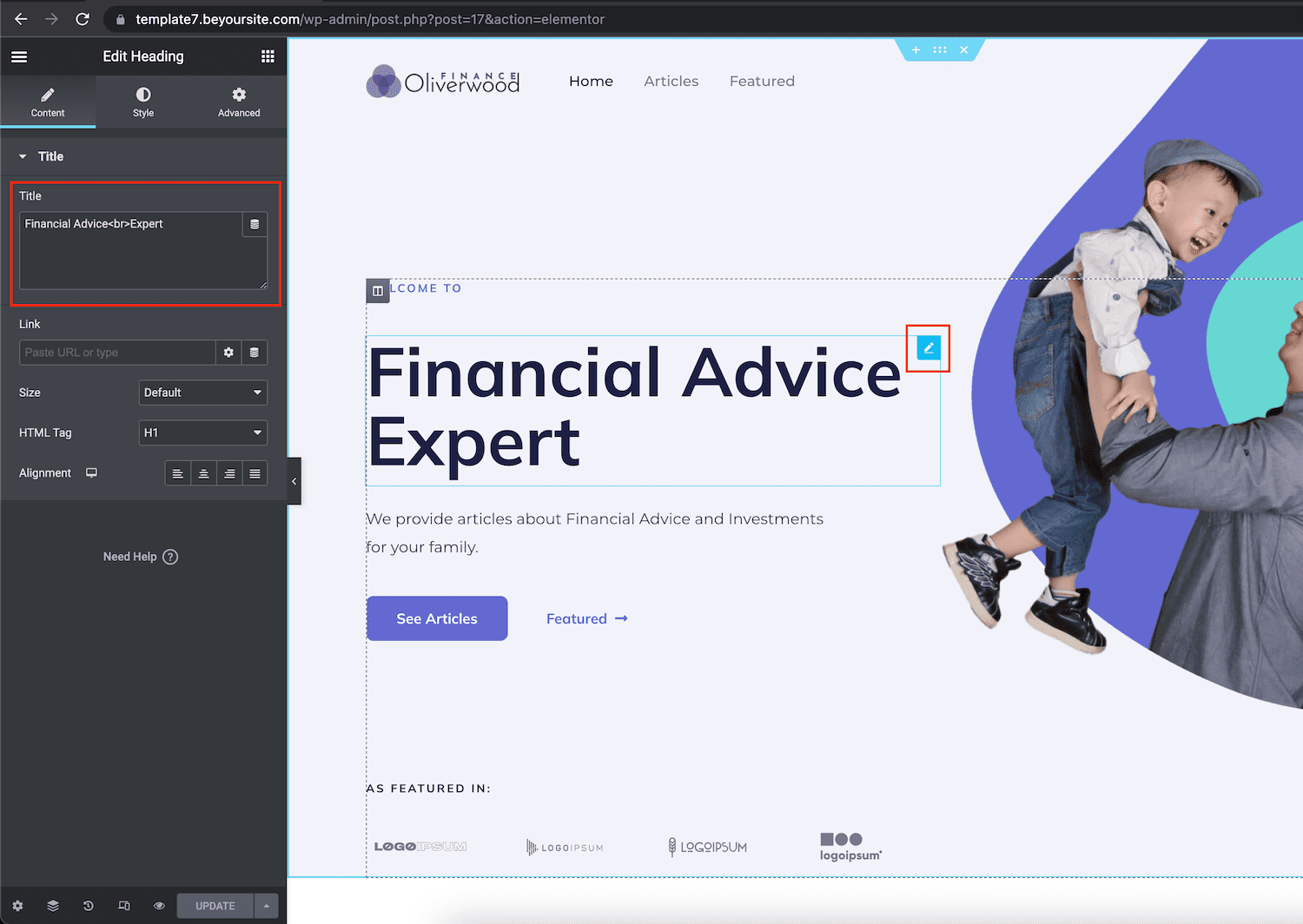
Same with text, to edit an image. Click the blue pencil icon then click the image in the left pane.
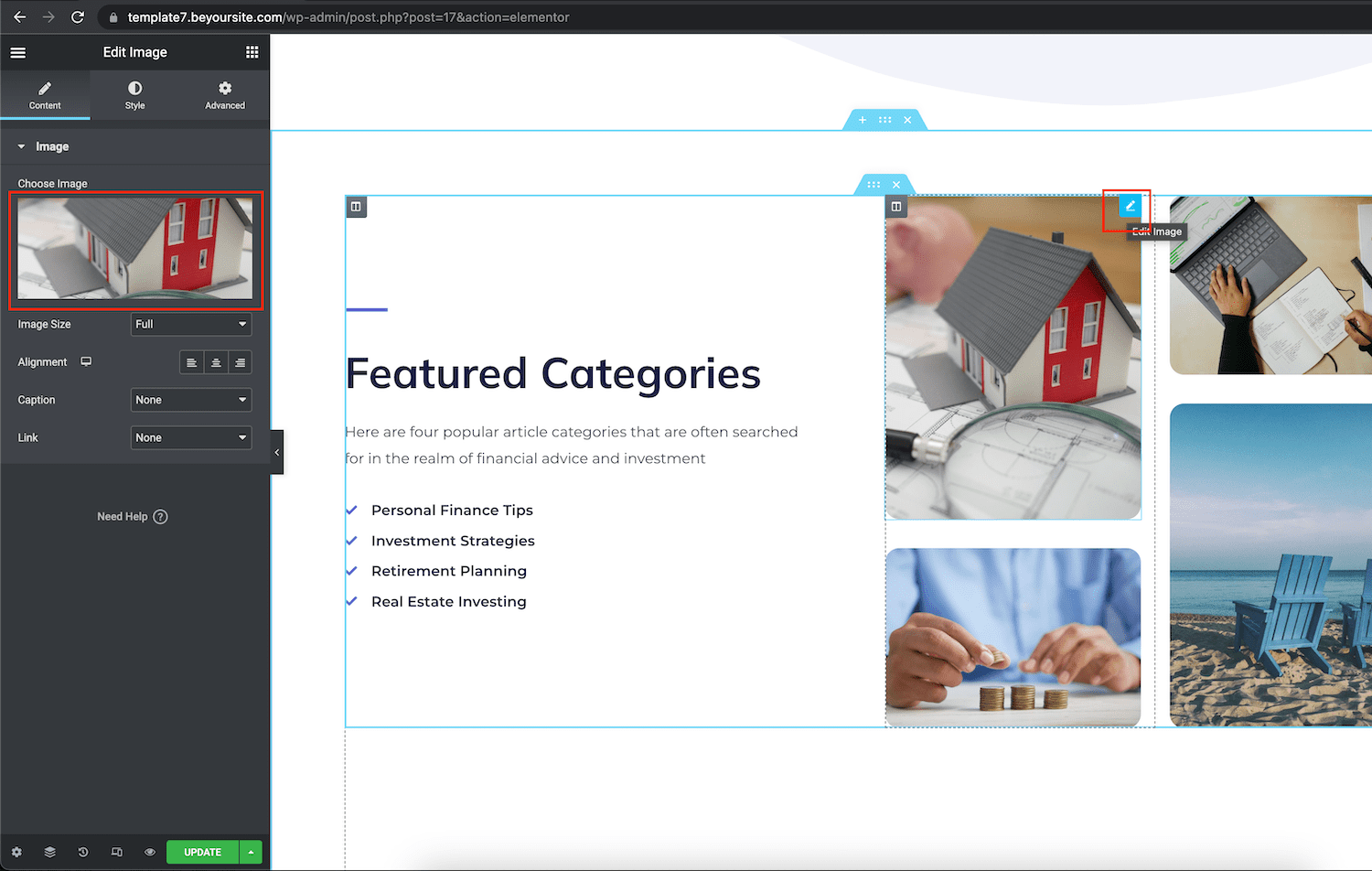
In the Media popup, you can upload and select other images. Then click Insert Media in the bottom right.
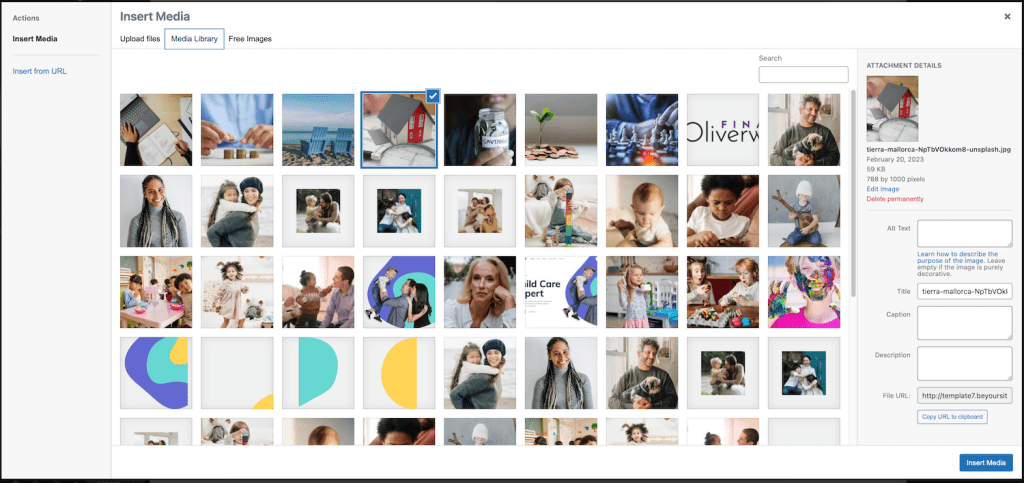
If all looks good. Click Publish button